As a parent, you may have concerns about the safety of your child whilst using the internet. Compare your childhood with that of your child. The advancement of technology has opened up the world for today’s children. They spend time online researching academic assignments, playing online games with their friends like Fortnite and Minecraft, and watching YouTube and TikTok videos of pranks, stunts and jokes.
Benefits of safe internet usage
Love it or hate it, the internet is here to stay. There are many benefits that kids can enjoy from using the internet, these include entertainment, education, and socialisation.
It is important for parents to manage their children’s screen time and educate their kids on the benefits of safe internet usage to ensure that they use the internet as a positive resource without opening themselves up to potential online threats.
Potential dangers of the internet
Every time a kid goes online they expose themselves to potential predators, posing as a young person, and other dangers. These dangers include:
- Cyberbullying is any antagonistic, threatening, or mean-spirited activity carried out via electronic communication (email, social media posts, text messages, etc.). More than 36% of kids aged 12–17 have been cyberbullied and more than 30% have had it happen more than once.
- Online predators are adults or teenagers who use the internet to entice children for sexual or other types of abusive mistreatment. When it comes to online enticement, girls make up the majority (78%) of child victims and the majority of online predators are male. 95% of online predators have never met their child targets in real life.
- Exposure to inappropriate content is one of the most common threats that kids encounter online. This comes in the form of vulgar language, hate speech, and graphically violent or sexual images. These can have a lasting and harmful effect on an impressionable child. Over 55% of tweens (kids aged 10–12) have been exposed to violent content on the internet, and nearly 60% have come across sexually explicit words or images.
Tips for parents to teach kids about internet safety
We have to accept that the internet is part of our kids’ lives and it is important that we address online safety with them. Here are some tips for parents to help educate and communicate issues of internet safety with their children to ensure that they are able to manage their online activity.
1. Social and emotional learning
Children growing up today are bombarded with so many messages, some of them conflicting, on how one should behave, speak or dress. Children are exposed to so much information that it is often difficult for them to manage the big emotions and behaviours that accompany society's expectations (especially on social media). Enrolling your child in a social-emotional learning course can help them build their confidence, self-esteem and emotional intelligence in order to better self-manage their online activity and cope with peer pressures.
2. Communicate the importance of internet safety with your kids
The best way to find out what your child is doing online is to talk to them and have regular conversations so that online safety is part of everyday discussion.
- Start by asking them open-ended questions like ‘What is your favourite game or app?’
- Listen to what they have to say and ask open-ended questions to show you are interested.
- Encourage them to give you a demo of their favourite app or show you their favourite YouTube or TikTok account. They will probably be able to teach you things you don’t know and this will also give you an opportunity to chat about any safety settings that you think may benefit them.
- Regular conversations with your child will encourage them to come to you if they ever require your support or advice.
3. Parental controls and privacy settings for online safety
Parental controls and privacy settings can help you manage how your child spends time online and help to keep them safe.
- Device settings help manage things like location sharing, screen time and in-app purchases. Most tech and gaming companies have dedicated self-help pages to set these up.
- App or game settings are in-app tools that can help by keeping your child’s account private and manage who they’re talking to. You can normally find information on these in account settings or directly on the platform’s website.
- Mobile or network provider settings help to manage browsing access and stop your child from visiting inappropriate sites or downloading apps that aren’t suitable.
4. Talk to your child about who they engage with online
There are lots of different ways that children can talk to people online. These include; messaging apps, social media, and less obvious ways such as chatting on online games. Talk to your child about who they are talking to and what they are sharing with them. Encourage them not to accept invites from strangers.
- Use settings to help limit who can contact your child.
- Continually remind your child that they shouldn’t share personal information (name, address, phone number, school name, passwords or personal pictures) online with people they don’t know.
- Continually remind your child that they can come to you or another trusted adult if any conversation makes them feel uncomfortable.
Whilst some parents might want to shut the door on their child’s internet usage due to safety reasons, the truth is that the world is constantly changing and adapting and the internet is going to be a huge part of your child’s future education and career choices.
We believe that educating kids on the importance and benefits of safe internet usage will help them learn to self-manage their online activity in order to harness the positive potential of using the internet.
.png)