.png)

School
About Our School
About CambriLearn
Complete online school for ages 4-18
School Fees
Transparent pricing for all curricula
Accreditation
Our academic credentials and recognition
How CambriLearn Works
From enquiry to your first lesson
Parent Portal
Textbooks
Required reading lists for each curriculum
Timetables
Class schedules and academic calendar
Exam Centres
Find accredited testing locations worldwide
Learning Hub
Resources and guides for online learning
FAQ
Quick answers to common questions
Online Schooling Advice
Insights into supporting your child's success
Events
Webinars, sessions and school activities
Extracurricular
Contact